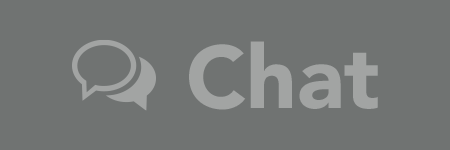Frequently Asked Questions
Q. What is Mobile Deposit?
A. Business Mobile Deposit is an add-on capability within our Business Mobile Banking App. The feature allows Mobile Banking customers to make a check deposit via the App by photographing the front and back of the check with their smartphone and submitting that image for deposit to their account.
Q. Do I need to enroll in Mobile Deposit?
A. Yes, you will need to enroll in this program at your local Croghan Branch. You can assign employees to access this mobile deposit feature and the accounts you wish to allow to receive mobile deposits.
Q. What accounts are eligible to receive Mobile Deposits?
A. You can make a Mobile Deposit to a checking account, savings account, or money market account you've allowed access to receive these types of deposits.
Q. Is there a fee for Mobile Deposit?
A. There is no additional fee for the Mobile Deposit service.
Q. I can't see the account I wish to deposit to; how can I fix this?
A. Accounts must be selected to have access through your Business Online Banking contract. A Business Online Banking Maintenance Form must be completed to add access to the account. Ask your local Croghan Branch for further details.
Q. How much can I deposit per day?
A. Your daily limit is $2,500 per customer.
Q. How many checks can I deposit per day?
A. Only one check can be deposited at a time. There is no limit to the number of checks you can deposit daily.
Q. How do I sign my checks?
A. The endorsement requirements are as follows:
For Mobile Deposit / Today's Date
Croghan Colonial Bank
Your Signature
Q. How soon can I use the funds I deposited through Mobile Deposit?
A. Typically, 1 to 2 business days after the deposit is submitted. The daily cut-off time is 5:00 pm EST.
Q. How can I verify the deposit was received by the Bank?
A. When your deposit is submitted, the status will show as "pending" until the Bank processes it. To check the status in Mobile Banking, select Deposit - Check Deposit History. The status of each mobile deposit item will be available here. When the status is "accepted," the funds will be available for use.
Q. How will a Mobile Deposit appear on my statement?
A. The transaction description will read as 'Mobile Deposit'.
Q. What should I do with the check after I mobile deposit it?
A. We recommend you prominently mark the check as "Electronically Deposited" to ensure it is not re-deposited in error. Once you have confirmed the deposit has been "accepted," securely dispose of the check after 60 days.
Q. Are there certain checks I cannot submit with Mobile Deposit?
A. Yes, ineligible items include: Check drawn on non-US banks, checks that are illegible, substituted checks (as defined by Check 21 guidelines), returned checks, counter checks, traveler's cheques, money orders, or checks dated more than six months before the date of deposit.
Q. I keep getting a message that my check image is unclear; what can I do?
A. Here are some tips:
- Flatten folded or crumpled checks before taking the photo.
- Place the check on a solid dark background, take the photo in a well-lit area, and try to get too much of the areas surrounding the check.
- Keep the check within the viewfinder on the camera screen when capturing photos.
- Hold the camera as square to the check as possible to reduce corner-to-corner skew.
- Ensure the entire check image is visible and focused, with no shadows.
- All four corners of the check should be visible.
Q. What happens if I mistakenly deposit a check a second time?
A. Our systems are equipped to alert us when a check is presented as a duplicate. Croghan will reverse your deposit, and an office employee will contact you to discuss it.
|