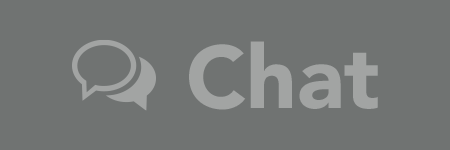|
Tax Planning: Key Strategies for 2025 |
|
|
Debt, Consider a HELOC |
|
|
Customer Sucess Story: Helping Short Action Customs Grow |
Have you downloaded the Croghan mobile banking app yet? Now is the time to enroll to manage your accounts during vacation.
With the Croghan app, you can review transactions, check balances, transfer funds between Croghan accounts, and make loan payments without additional service costs. You can also freeze and unfreeze your debit card if you misplace it while traveling.
Here are some additional tips to consider before you take a trip:
- Tell your bank when and where you’re traveling so your card is accepted. Submit a travel notice through the Croghan app under the cards tab, then select manage travel plans.
- Find the nearest MoneyPass® ATM in the cities you'll be traveling to and save on ATM fees when you need cash. Find a MoneyPass ATM near you.
- Let your house pay for your vacation. Use a Croghan HELOC loan to help pay for an upcoming trip.